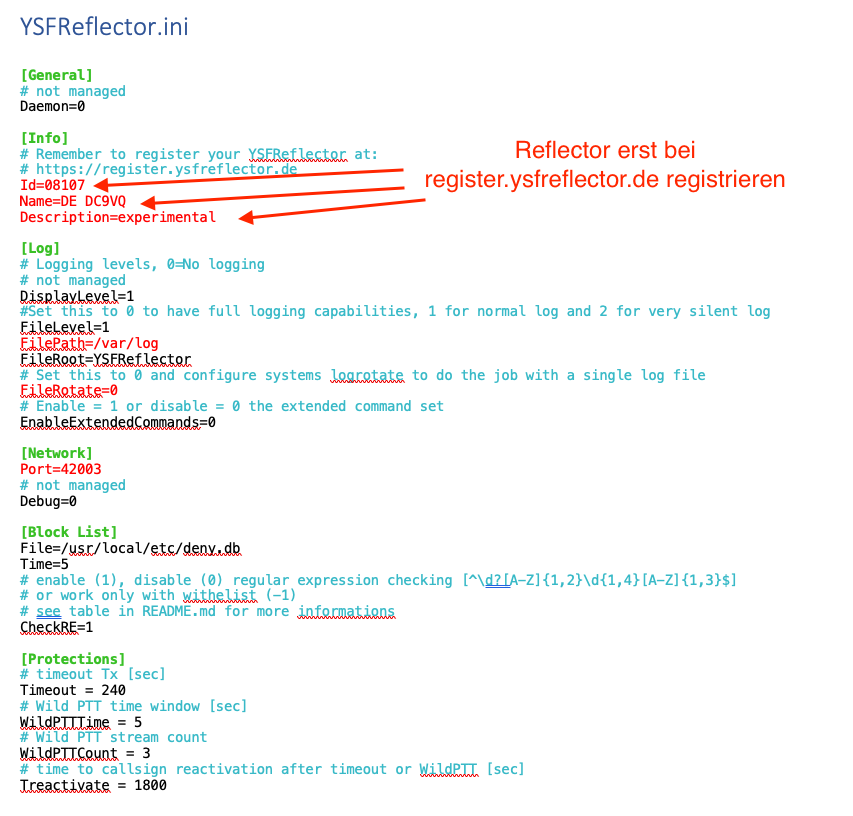Installation YSF Reflector/Dashboard
Python-Pakete installieren:python3: sudo apt install python3
websockets: sudo apt install python3-websockets
pip3: sudo apt install python3-pip
ansi2html: sudo pip3 install ansi2html
psutil: sudo apt install python3-psutil
in das opt Verzeichnis wechseln
cd /opt
GIT installieren
sudo apt install git
Reflector in das Verzeichnis opt installieren
sudo git clone https://github.com/iu5jae/pYSFReflector
Wechseln in das Reflector Verzeichnis
cd pYSFReflector
ini Reflector einrichten
sudo nano YSFReflector.ini
YSFReflector.ini
Deny.db verschieben
sudo mv deny.db /usr/local/etc/
manueller Start des Reflectors
sudo python3 ./YSFReflector /opt/pYSFReflector/YSFReflector.ini
mit ctrl-C wieder abrechen wenn keine Fehlermeldung auftaucht
Systemnutzer mmdvm anlegen:sudo groupadd mmdvmsudo useradd mmdvm -g mmdvm -s /sbin/nologin
sudo chown -R mmdvm:mmdvm /var/log
ini Service öffnen
sudo nano /opt/pYSFReflector/systemd/YSFReflector.service
YSFReflector.service
[Unit]
Description=YSFReflector
After=network.target
[Service]
ExecStartPre=/bin/sleep 1
Type=simple
User=mmdvm
Group=mmdvm
Restart=always
# Modify for different location of Python3 or location of files
ExecStart=/usr/bin/python3 /opt/pYSFReflector/YSFReflector /opt/pYSFReflector/YSFReflector.ini
[Install]
WantedBy=multi-user.target
Kopieren service Dateien
sudo cp /opt/pYSFReflector/systemd/YSFReflector.service /etc/systemd/system
enable und starten des Service YSFReflector.service
sudo systemctl enable YSFReflector.service
sudo systemctl start YSFReflector.service
Status überprüfen
sudo systemctl status YSFReflector.service
Andere mögliche Befehle
sudo systemctl restart YSFReflector.service
sudo systemctl stop YSFReflector.service
Dashboard
cd /opt
Clonen des Repositories:sudo git clone https://github.com/dg9vh/WSYSFDash
INI-File editieren:sudo nano /opt/WSYSFDash/logtailer.ini
[DEFAULT]
# No need to change this line below
Host=0.0.0.0
Port=5678
# set to True if SSL will be used
Ssl=False
SslCert=/path/to/fullchain.pem
SslKey=/path/to/privkey.pem
# This defines the maximum amount of loglines to be sent on initial opening of the dashboard
MaxLines=500
# Keep this parameter synchrone to Filerotate in YSFReflector.ini – if 0 then False, if 1 then True
Filerotate=False
# You can use the logtailer-Service for more than one reflector running on your system.
# To do this, just copy the [YSFReflectorN]-Section into a new one, renumber it and modify the Logdir and Prefix.
# To use this on systems with more than one reflector, it is recommended to use a real webserver to host the html-files.
[YSFReflector]
# Localtion of your YSFReflector-binary
YSFReflector_bin=/opt/pYSFReflector/YSFReflector
Logdir=/var/log/
Prefix=YSFReflector
#[YSFReflector2]
#Logdir=/var/log/YSFReflector2/
#Prefix=YSFReflector
Service-Dateien kopieren:
mv /opt/WSYSFDash/systemd/http.server.service /opt/WSYSFDash/systemd/http.serverYSF.service
sudo cp /opt/WSYSFDash/systemd/* /etc/systemd/system
Services aktivieren:sudo systemctl enable logtailer.service
sudo systemctl enable http.serverYSF.service
Services starten:sudo systemctl start logtailer.servicesudo systemctl start http.serverYSF.service